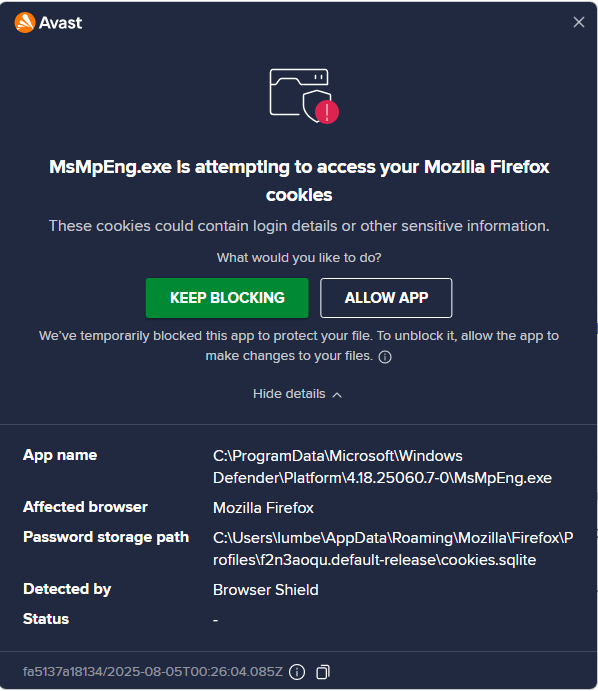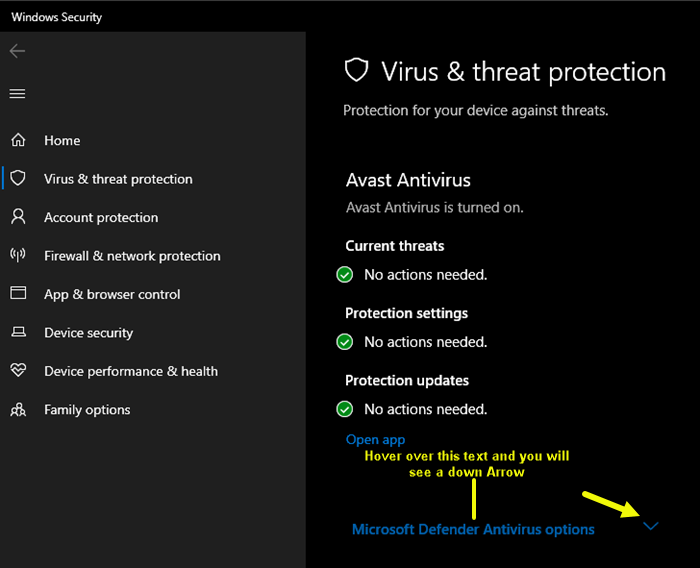Will this MsMpEng.exe interfere with Avast?
Maybe submit the file to VirusTotal to view their opinion regarding malware.
If clean, submit a False Positive form to Avast, using: . Choose Your Sample Submission Type | Avast
First, I’m an Avast user and not an Avast Team member.
I would ask the question is Windows Defender active, as it appears so from your screenshot ?
When you install Avast, Windows should automatically stop Windows Defender (WD) being active.
You can still run WD on-demand scans, but what is going on here would appear it is active.
As far as I know it Windows Defender is active. I’ve never been able to figure out how to disable it on any of my Windows 10 and up computers.
And generally when I’ve got my Task Manager open and I open pretty much any program (even an MS Office program, for example), Windows Defender always opens up in my list of Background Processes.
On my older laptop that’s Running Windows 10, on which I also use Avast, evey time Defender opens it make everything take waaaaayyyyy longer to open, so I have to remember to end it in Task Manager every time.
It should have been disabled by default by Windows when you install any other Active Anti-Virus.
You can disable it from the Windows Security - Virus & threat protection - Microsoft Defender Options - Hover over that text and you will see a Down V this gives options disable Windows Defender. See attached image.
As I said this is done by default unless you choose to keep defender active.
EDIT: Not this is on my windows 10 system, but it should be very close in win11.
Thank-you! ![]()
You’re welcome.